Gifting has never been easier
Perfect if you're short on time or are unable to deliver your gift yourself. Enter your message and select when to send it.
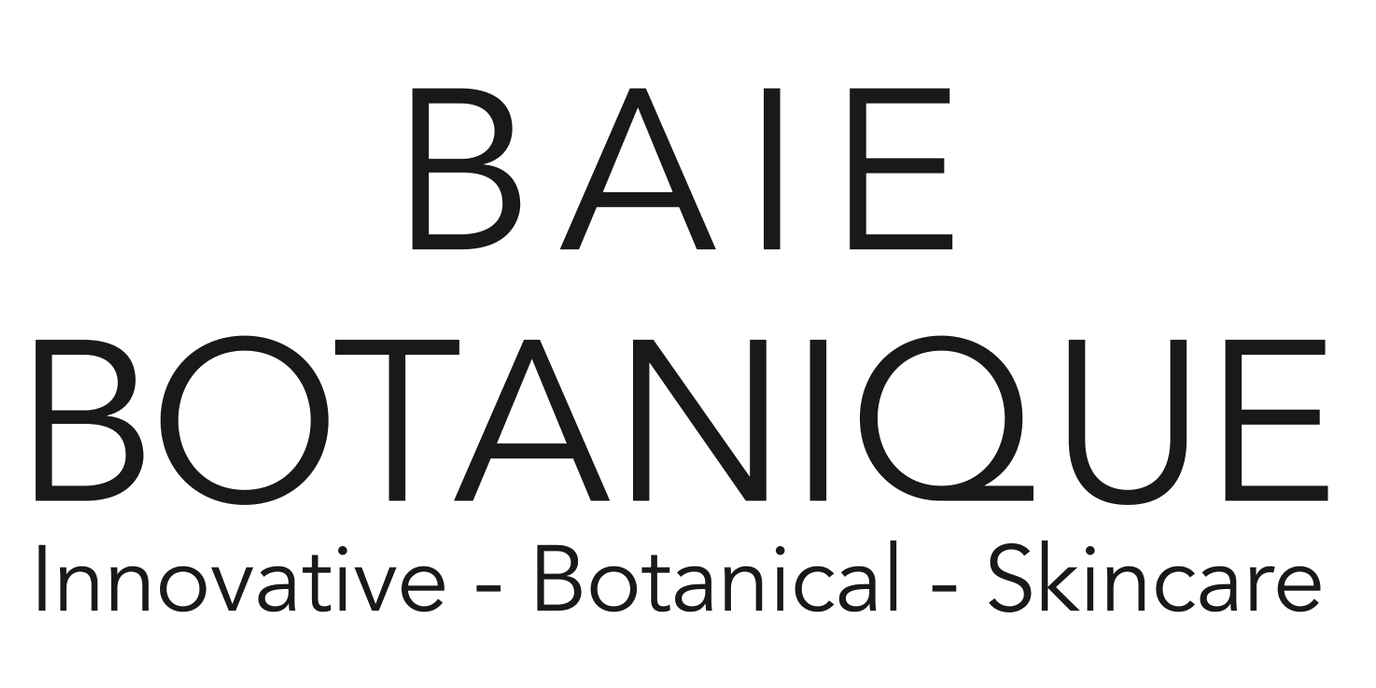
Buy a new favorite item today and pay for it later within 14 or 30 days. This way you can have another look at it before you pay for it.
Here's how:
Select "Invoice" as payment method at the checkout. There you decide whether you want to pay in 14 or 30 days.
After the purchase you will receive your invoice. You can pay it conveniently in our app or online. You can also pause a payment temporarily if there is a problem.
If you want to return goods, you can easily mark your returns in the Klarna app to pause the invoice until the returns are processed. We will update your invoice as soon as the merchandise has arrived at the retailer.
QUESTIONS AND ANSWERS
I have received a request for payment even though my order was cancelled due to the COVID-19 pandemic. What should I do?
To protect people during the developing COVID-19 pandemic, some retailers are canceling some orders that you may have already paid for. Please contact the retailer directly to inquire about the status of your order. For more information on what you can do if you have already paid for your goods before they have been delivered, please see our Buyer Protection Policy.
What happens if I don't pay my bill on time?
An invoice from Klarna must be paid within 14 days from the invoice date. If we have not received the payment by the end of the payment period, we will send a first reminder by email. We send a total of three reminders at an interval of at least 12 days. If payment has not been received after the third reminder, a collection agency may be engaged. This will result in additional costs.
How does "Pay in month X" work?
"Pay in month X" means that you can postpone the payment for your purchase to the mentioned month for a small extra charge. So you have more time to pay for your purchase. We collect all your purchases made with this payment option on a monthly invoice. We will send you this invoice at least 14 days before the payment date. The invoice gives you a quick overview of the total amount outstanding and shows the minimum amount you need to transfer to keep the current payment terms or switch to flexible installment purchase. Example: If you selected "Pay in October", the monthly invoice will be sent to you in mid-September. It is due at the beginning of October. If you are already using our flexible installment plan, you will also be able to see the included purchases on your monthly invoice.
How does the purchase on account with Klarna work?
The principle is simple: You have 14 days from the invoice date to pay your invoice. You only pay when you have received the goods. You shop relaxed, complete your order and check the products at home. Depending on the retailer, the invoice is sent either by e-mail, separately by mail or together with the goods.
How should I pay my bill?
You can log in here and pay your invoice with 1-click. If you want to make a bank transfer, you will find all the necessary information on your invoice: Klarna's account details, the payment date and the reason for payment. IMPORTANT: Please use only the reason for payment indicated on the invoice, because the assignment of the payment to your invoice is done automatically by our system. You have to pay several invoices? Please transfer the amounts separately and indicate the respective reason for payment. This way you can be sure that your payment will be assigned quickly and correctly. Payee: Klarna Bank AB IBAN: DE13 7607 0012 0500 154 000 BIC/SWIFT: DEUTDEMM760 Deutsche Bank AG
Why did I receive an invoice from Klarna?
We at Klarna work together with online stores. When you store in an online store, you can choose a payment method from Klarna, such as invoice or installment purchase. We then process the payment for the store. You receive an invoice from us and we forward your payment to the store. The whole thing is especially safe and easy for you: You only have to pay your invoice when you have received your order and you like the goods.
I have not received an invoice. What can I do?
You have already received your order, but the corresponding invoice is missing? We recommend the following:
When buying on account with Klarna, you never have to pay before receiving the goods. Depending on the merchant, the invoice is sent either by e-mail, by mail or together with the goods.
I have paid my invoice. Why have I received a reminder?
If the payment deadline for an invoice has passed and we have not yet been able to register a payment, a reminder is automatically sent by mail. Of course we take into account that a bank transfer can take up to three days. If you transfer the invoice amount delayed, please make sure to pay the reminder costs as well. If we receive only the original amount, you will receive another invoice for the reminder costs. Log in here to check if a payment has been received or if there is still an outstanding amount. A reminder can also occur if your transfer could not be assigned. Therefore, please only use the reason for payment stated on the invoice.
How do I check if my payment has arrived?
As soon as your payment has been received, you will automatically receive a confirmation email from us. In addition, you can check here or in the Klarna app whether we have received your payment. Simply log in with the email address you used when placing your order.
When will I receive my invoice?
We will send you your invoice as soon as the merchant ships your order. Depending on the merchant, the invoice will be sent by email, post or together with your order in a package. You can also view the invoice in the Klarna app or online by logging in here. If the invoice is sent by email, it will arrive earlier than your order. Of course, you have until the stated payment deadline to check the ordered goods and make the transfer. If, contrary to expectations, you have not received your order by the payment deadline, or if you would like to extend the payment deadline for other reasons, simply log in here.
Is it possible to extend the payment term of my invoice?
You can extend the payment term of your invoice by logging in here. With the flexible installment purchase it is not possible to extend the payment term of the monthly invoice. This payment method is comparable to a loan, where a payment must be made at regular intervals. You always receive your monthly invoice in the middle of the month. You then have two weeks to make the payment.
How can I revoke my direct debit mandate?
Log in here with your e-mail address. Under "Settings" you can then click on "Remove" next to your account details to revoke the direct debit mandate.
How can I avoid reminders?
Tip 1: In the Klarna app you can give us a SEPA direct debit mandate and then pay us open amounts with just one click. You only need to set up your account once, and you have to actively initiate each direct debit. Tip 2: One day after the payment deadline expires, we will send a free first reminder to the email address specified in the order process to remind you of the outstanding payment and to give you another opportunity to transfer the amount due. Tip 3: With the Klarna app, you can activate push notifications to remind you of outstanding payments. Tip 4: If you have not received the goods, you can report this problem in our customer portal (and in the Klarna app) and pause the invoice. Tip 5: In our app or in the customer portal, there is also the function to postpone the payment date for a small extra charge, should it be a little tight with the money.
How much are the reminder fees?
If an invoice is not paid within the payment deadline, the internal reminder process begins. We send an initial free payment reminder by e-mail. This is followed by a total of three reminders, each of which is associated with a reminder fee of EUR 1.20. This is a compensation for the damage incurred. This is a compensation for the resulting damage. We send a total of three reminders. If no payment has been received after the third reminder, a collection agency may be commissioned, resulting in additional costs.
How do I link my bank account and how do I pay with it?
The easiest way to pay is by linking your bank account to the app. To link your bank account:
To pay your bill:
We use a SEPA direct debit to communicate with your bank. You confirm the desired payment actively with just one click on "Pay". The amount will be debited from your account within 5 business days.
Do I need to link my bank account to pay by direct debit?
Not quite. If you chose to pay by invoice when you made your purchase, you can link your bank account to the app to pay your invoice. Before we debit the money from your account, you need to actively confirm this. If you have chosen the direct debit payment method (Sofortüberweisung), we will automatically debit the money from your account after the merchant has informed us about the shipment. Both payment methods are based on the SEPA direct debit system. For both you need to set up a mandate so that Klarna can debit the amount from your account.